AI Prompts for Content Creation That Google Loves
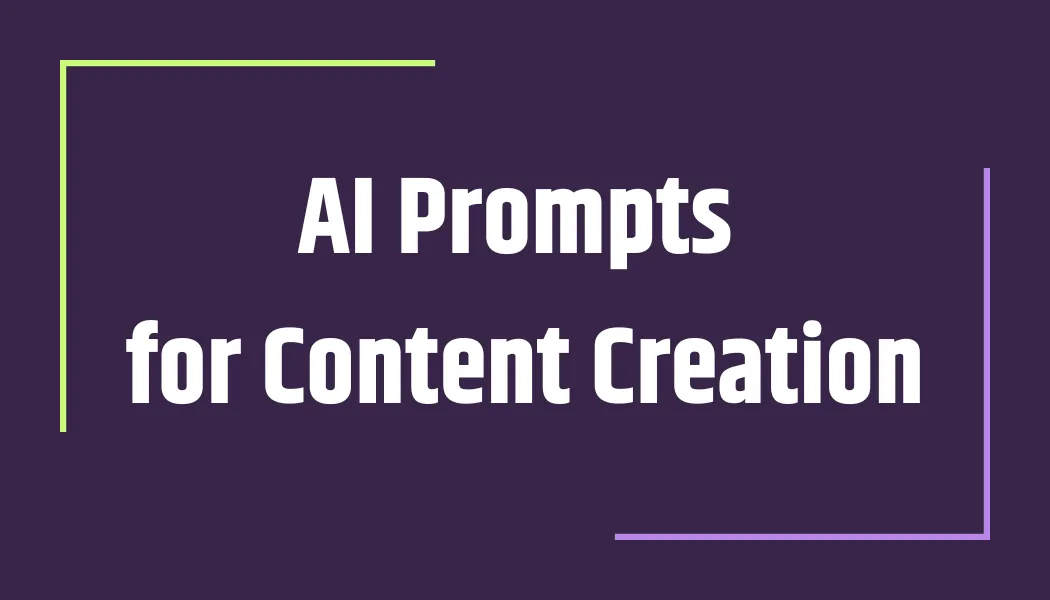
AI prompts are powerful for creating SEO-optimized content, especially when it is detailed. A strong SEO prompt includes the topic, keyword, audience, word count, competitor analysis, long-tail and LSI keywords, and formatting instructions. AI will create structured, in-depth, and search friendly content. The prompt shared in the article is scalable, repeatable, and designed for high-performance SEO writing. However, it should mainly be used to create high-quality blog outlines that are then written by a human.
Understanding the Power of Custom Prompts
AI prompts are structured instructions to generate specific types of content. They're especially powerful when tailored for SEO, where structure, keyword targeting, and intent alignment are crucial.
What Makes A good Prompt?
Most prompts people use are either too vague or generic, giving little to no detail. Examples like "Write a blog post about XYZ" and "Write SEO-optimised content about XYZ."
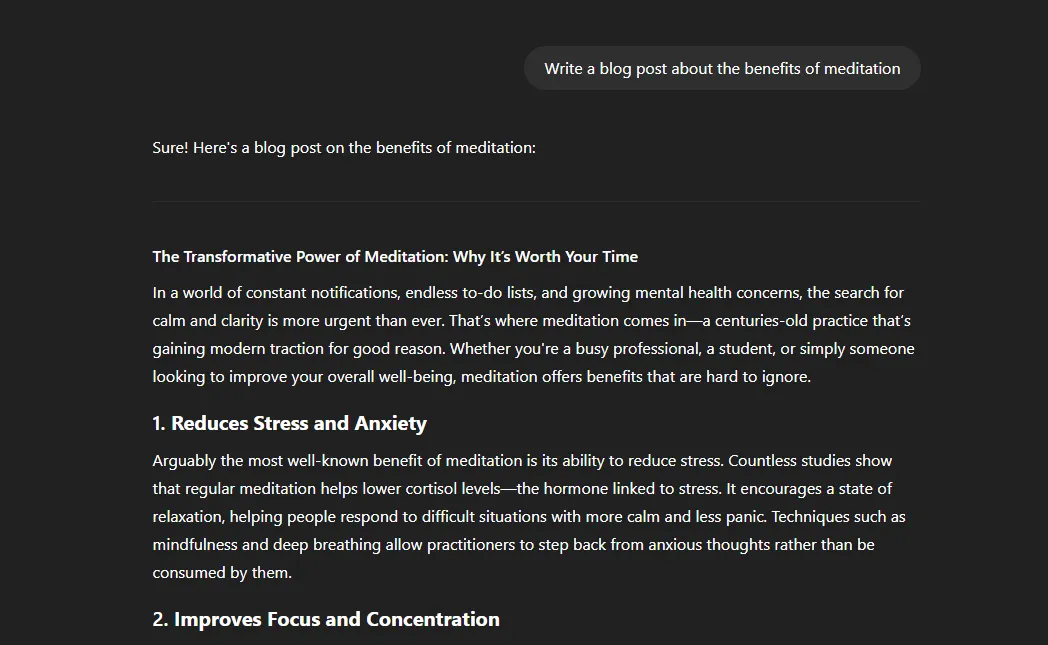
The simple prompt above provides a really flaccid article that is around 500 words long and a simple 5-point list that doesn't cover much on the topic or answer many questions that the user will be looking for. When creating SEO content, we want to make sure we are hitting as many areas as possible to become that authority, covering all keywords related to the article and even answering questions Google perceives are relevant to the main keywords.
You should focus on providing as much detail as possible for the outcome you want. The prompt below is for generating SEO content, which I initially found on Github. I then slightly edited parts and added a bit more information. The reason it's so powerful is because it provides the AI the following:
- Incorporates the topic, keyword, audience, and word count
- Calls for in-depth competitor analysis and structured outlining
- It requires using long-tail keywords and LSI terms like 'ai content prompts' and 'ai prompts for content writing.'
- Forces AI to write in a logical, user-focused flow
- Includes visual concepts, FAQs, citations, and a CTA
Giving information on current ranking articles, long-tail keywords, and "People who also ask" data provides the AI with so much to work with that the outline you receive will cover everything your article will need.
The Full SEO Content Prompt (Explained)
TOPIC=[article topic]
KEYWORD=[primary keyword]
WORDCOUNT=[target word count, minimum 2000]
AUDIENCE=[target reader persona]
I have attached 3 articles of the top 3 competitors for KEYWORD. Analyze their content structure, headings, and key points covered.~
Based on the analysis, create a detailed outline with at least 15 headings and subheadings (H1, H2, H3, H4) that comprehensively cover TOPIC. Ensure the outline has a logical flow and addresses key user intents.~
I have also attached a list of related long-tail keywords and LSI (Latent Semantic Indexing) terms relevant to TOPIC. Plan to naturally incorporate these throughout the article.~
Craft an engaging, SEO-optimized title (H1) that includes KEYWORD and appeals to AUDIENCE. Ensure it's under 60 characters for optimal display in search results.~
Write a compelling introduction (150-200 words) that hooks the reader, introduces TOPIC, and outlines what the article will cover. Naturally include KEYWORD.~
For each main section (H2) in the outline:
1. Write 300-500 words of in-depth, informative content.
2. Include relevant examples, data, or case studies found through web search.
3. Naturally incorporate 1-2 related long-tail keywords or LSI terms.
4. Ensure a conversational tone that speaks directly to AUDIENCE.
5. Add a unique insight or perspective not commonly found in competing articles.~
Create 2-3 custom images, diagrams, or infographic concepts that visually explain key points in the article. Describe each in detail, including alt text optimized for KEYWORD.~
Write a "Quick Takeaways" or "Key Points" section that summarizes the main insights of the article in 5-7 bullet points.~
I have also attached 5 people also ask questions found on Google, relevant FAQs related to TOPIC. Ensure answers are concise yet informative, and naturally include long-tail keywords.~
Write a custom message asking for reader feedback and encouraging social shares. Include a question to boost engagement.~
Use web search to identify 3-5 authoritative external sources relevant to TOPIC. Create in-text citations and a "References" section at the end of the article.~
Review the entire article to ensure optimal keyword density (around 1-2% for KEYWORD), proper use of headings, and inclusion of long-tail keywords.~
Format the article using Markdown, ensuring all headings (H1, H2, H3, H4) and important points are properly styled. Bold key phrases and use italics for emphasis where appropriate.~
Compile the full article, including the title, introduction, main body with all sections, images, FAQs, engagement message, and references. Ensure it meets or exceeds WORDCOUNT while maintaining high-quality, engaging content throughout.
Why This Prompt Works for SEO Website Content
Competitor Content
The prompt begins with analysing top competitors, forcing the AI to mimic real-world article flows. Structuring content around H2s and H3s.
Informative Information
We require 300–500 words for each section, encouraging depth over fluff. To avoid generic AI output, it also requires original insights and web search data.
Perfectly Targeted Keywords
We have provided the AI not only with keywords and their search volumes but also FAQ data from “People also Ask”, this heavily targets everything we would want giving the most informative content structure possible. This is not only great for Google but great for your users (which really should be your main aim).
How to Use This Prompt in Your Workflow
The prompt consists of 4 editable fields at the top, which are then referenced within the prompt itself. You won't need to change these within the rest of the prompt, we are using this section as a key for AI to reference.
After editing the top 4 fields, you will also want to attach 3 files, 1 text file of content from competitor websites sectioned out by name. 1 text file of all of the keywords and search volume (CSV is also fine), and 1 text file of the "People also Ask" questions related to your term (just Google and get the most relatable ones from there).
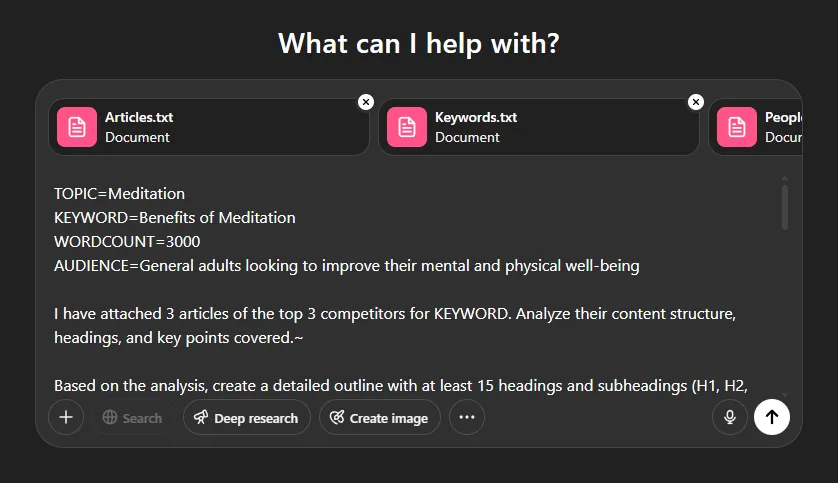
Workflow
- Identify Your Keyword + Topic: Tools like SEMrush will be your go to. Gather as many relevant keywords as possible with their search volumes and keyword difficulty.
- Gather Top 3 Competitor Articles: Paste into ChatGPT as context.
- Add Your Long-Tail and LSI List: These are the extra keywords you would have gathered from stage 1. Put them all into a single csv/text file named Keywords.
- Run the Prompt in ChatGPT: Paste your full prompt with the data attached.
- Review and Edit: Fact-check, adjust tone and optimise for voice.
- Publish and Track: Measure rankings, conversions, and engagement.
Can I use AI for content creation?
Absolutely. Platforms like ChatGPT, Jasper, and Copy.ai help you generate blog postsm informative articles, and more. With the right prompt, you can create AI-generated content for SEO that drives results. However, as I have said multiple times throughout this piece, it would be far more future-proofed and beneficial for you to generate an outline and write the content around it. You can then use AI afterwards to identify any areas you could fit specific keywords into.
Final Thoughts
AI content is only as good as your instructions and this SEO content creation prompt turns ChatGPT into an expert SEO writer. By combining competitor analysis, keyword research, formatting guidelines, and structured outlines, this prompt ensures every article you create checks all the boxes for users and search engines.
Key Takeaways
- Not all prompts are created equal — specificity wins.
- A well-crafted SEO prompt can replace lengthy briefs.
- This prompt integrates analysis, structure, and optimisation.
- It's perfect for creating an in-depth content outline.
- Use it with keyword tools and competitor research for the best results.
- Don't forget human editing — AI writes, but humans refine.
